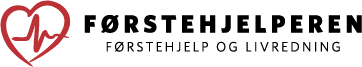Frequently Asked Questions
On this page, we have provided answers to the most common questions we receive from participants in our online courses. As a rule, there are simple solutions, and see if you can find answers to what you are wondering about in this overview. Click on the arrows to the right in the blue field to see the answer to the question.
If you contact us via the contact form, we will answer you as soon as we can. The email is serviced during normal working hours.
How do I register the code I received?
Everyone who is going to take an online course must register. When registering, enter your registration code. First time registration is at this link:
https://www.fh-ekurs.no/registrering/
Registration code: XXXX-XXXX-XXXX-XXXX-XXXX
Then choose the course you are going to take.
I will register my code, but will be informed that the username / email address has already been registered. How do I get on?
This is because you have previously taken an online course with us, and you are already registered as a user. In this case, you must first select "Log in" in the menu. Then log in with your username and password. Once you are logged in, go to "Register code" and then "Register new code (existing user)". Paste the code and press "Use code".
I get the message: "Sorry, this code is already in use". What do I do?
In this case, you must contact us. You can call, send an email or use the contact form at the bottom of this page.
Phone number: +47 21 68 88 88
E-mail; po**@fo*************.no
I get the message: "Sorry, the code is not valid". What's wrong?
This means that there is a typo in the code, or that some characters are missing. The safest way is to paste the code from the email you received.
I try to log in, but get the message "Incorrect username and/or password"
Tap where it says "Forgot your password?". Fill in your email address and then "Recover password". You will then receive an email with a link to create a new password.
I try "Reset password", but nothing happens when I click on the link I received in an email. What can I do?
This problem may be caused by caching issues in your browser. Clear your browser's cache and cookies and try opening the link again.
If you are unable to recover your password, contact us and we can create a new password for you.
Why do I not move on after seeing the first two parts of the course?
To complete the entire course, you must first register with the code you have received. In addition, you must be logged in with your username (the email address you used to register) and password. You received an email showing your username when you registered your code.
I get the message: "Sorry, the validity period for this code has expired". What's wrong?
If a code is given in connection with a course in a company/organisation, there is often a deadline for registering the code. It is so that the participants will take the online course before the practical part, and that the online course is linked to the course in question that has been ordered.
I get the message: "Sorry, the code you entered has already been redeemed the maximum number of times". What is wrong?
The customer who will have a course has booked for a certain number of users. The code cannot be used by more participants than what has been paid for. Please contact us by phone 21 68 88 88 88 or po**@fo*************.no
I have come a long way in the course and will not move on. Something's wrong but I do not know what.
On all websites, problems can suddenly occur. The simplest solution is usually to log out (select log out from the main menu), Switch off PC / tablet / phone, start again, log in to fh-ekurs.no and continue where you left off. If this does not help you should contact us
Can I complete the course several times?
Yes you can. You have access to the course for 6 months after you registered your code , and when the course has been completed for the first time, you can choose to view the parts you want. You can jump back and forth as much as you want.
Can I take a break from the course and continue later without having to start from the very beginning?
Yes. You can just log out, and when you want to continue, you have to log in, and then you continue where you left off.
How can I easily see if I am logged in or not?
If it says "Log in" in the main menu, you are not logged in. If it says "Log out", plus there is a menu option called "My account", you are logged in
Is it possible to buy the course as a pure online course?
Yes. In our online store you can buy our online courses. The courses are available either as 1 user, or as license packages for several users. You can find the courses here .